Unlock Your Creative Potential: Harnessing AI for Stunning Visuals
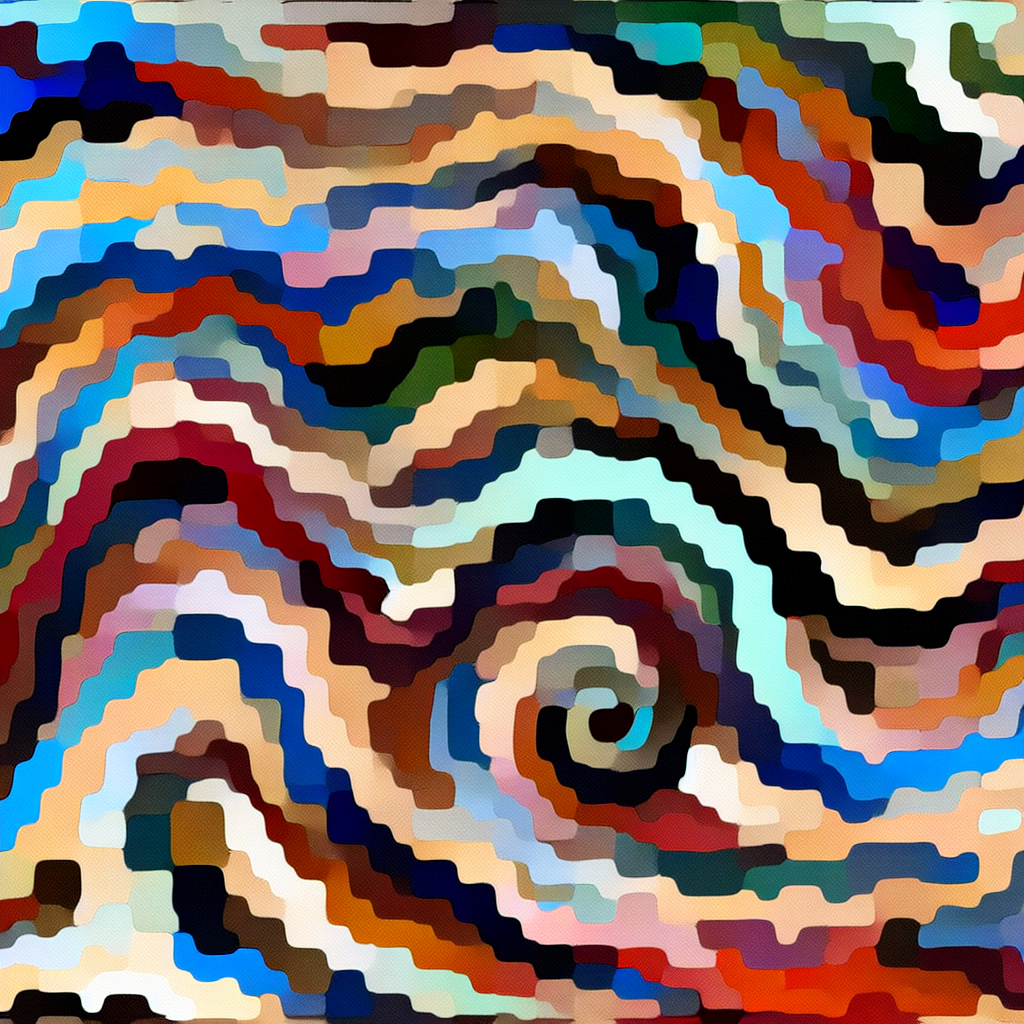
Introduction
In the digital era, captivating visuals are essential for effective communication, whether for marketing campaigns, personal branding, or artistic expression. Imagine being able to create stunning photos and videos without needing extensive design skills. Thanks to advancements in Artificial Intelligence (AI), this is now possible! This blog explores how you can unlock your creative potential using innovative AI tools like Canva, transforming your ideas into professional-quality visuals with ease.
Embracing AI for Visual Content Creation
The Transformative Power of AI in Creativity
Artificial Intelligence is revolutionizing the creative landscape by providing sophisticated tools that allow anyone, regardless of their design experience, to generate high-quality visuals quickly. AI-driven platforms enable users to create compelling content effortlessly, automating complex processes and freeing up time for creative exploration.
Key Benefits of Using AI in Visual Content Creation:
- Increased Efficiency: Generate visuals in a fraction of the time it would traditionally take.
- Cost-Effectiveness: Reduce the need for professional design services.
- Accessibility: Empower non-designers to produce professional-grade content.
- Enhanced Creativity: Explore new creative avenues with AI as your design assistant.
- Improved Engagement: Create impactful visuals that resonate with your audience.
With AI tools at your disposal, creating visually appealing content is no longer a daunting task. Let’s dive into how you can get started!
Getting Started with Canva: Your AI-Powered Design Companion
Why Choose Canva?
Canva has emerged as a leading platform in the design world, thanks to its user-friendly interface and AI-powered features. It’s perfect for both beginners and professionals, allowing users to create stunning visuals without the steep learning curve.
Notable Features of Canva:
- Intuitive Drag-and-Drop Interface: Create designs effortlessly, even without prior experience.
- Vast Template Library: Access thousands of templates for social media posts, presentations, and more.
- AI-Powered Design Tools: Automate tasks and enhance your designs with intelligent suggestions.
- Collaboration Features: Work seamlessly with team members in real-time.
- Affordable Plans: Choose from a free plan with essential features or upgrade for advanced capabilities.
Step-by-Step Guide to Creating AI-Generated Visuals in Canva
Creating Stunning Photos with Magic Media
- Open Canva: Log into your Canva account or sign up for free.
- Create a New Design: Click the 'Create a design' button and select your desired content type (e.g., Facebook Post, Video).
- Access the Apps Section: Navigate to the left menu and find the 'Apps' option.
- Select Magic Media: Search for and open the 'Magic Media' app.
- Describe Your Image: Enter a detailed description of the image you want to generate, specifying colors, objects, and styles.
- Choose a Style (Optional): Select a style like 'Photo', 'Dreamy', or 'Watercolor' to refine your image.
- Select Aspect Ratio: Choose the appropriate aspect ratio for your design.
- Generate Your Image: Click 'Create your image' and wait for AI to generate it.
- Review & Refine: Select the best option from the generated images and adjust as needed.
- Incorporate into Your Design: Add your chosen image to the design canvas and customize it further.
Creating Engaging Videos
- Access Magic Media Video Tool: In the Magic Media app, switch to 'Videos'.
- Describe Your Video Scene: Provide a detailed prompt about the scene you want to create.
- Generate Your Video: Click 'Generate video' and review the options presented.
- Incorporate into Your Timeline: Select your video and add it to your design timeline for further editing.
Tips for Maximizing Your AI Visual Creations
- Refine Your Text Prompts: Be specific in your descriptions to get better results. Use adjectives and detail to guide the AI accurately.
- Experiment with Styles: Try different styles to find what works best for your project.
- Combine Visuals with Other Tools: Enhance your AI-generated content with Canva’s range of editing features, such as animations and graphics.
- Iterate and Refine: Don’t hesitate to tweak your prompts and styles until you achieve the desired outcome.
Understanding Canva's Pricing Plans
- Canva Free: Access thousands of templates and basic tools without any cost.
- Canva Pro: Unlock advanced features and premium content for a monthly fee—ideal for professionals.
- Canva for Teams: Tailored for organizations, including teamwork and brand management tools.
Conclusion
The integration of AI tools like Canva into the creative process opens up endless possibilities for producing stunning visuals. Whether you’re a marketer, entrepreneur, or artist, leveraging AI can enhance your content creation, allowing you to focus on storytelling and artistic expression. By embracing AI, you can elevate your visual content to new heights and engage your audience like never before. So, why wait? Start your journey in the world of AI-powered design today!
Last updated: May 11, 2025